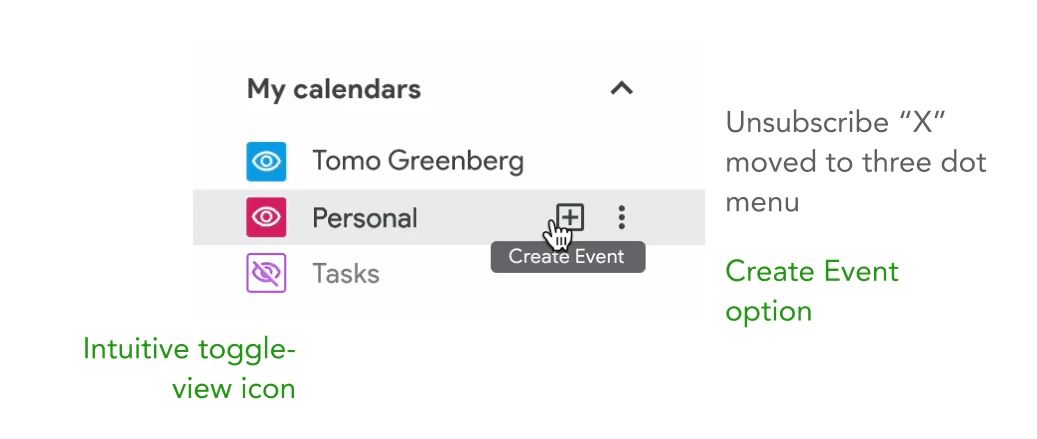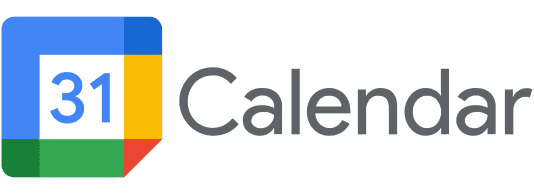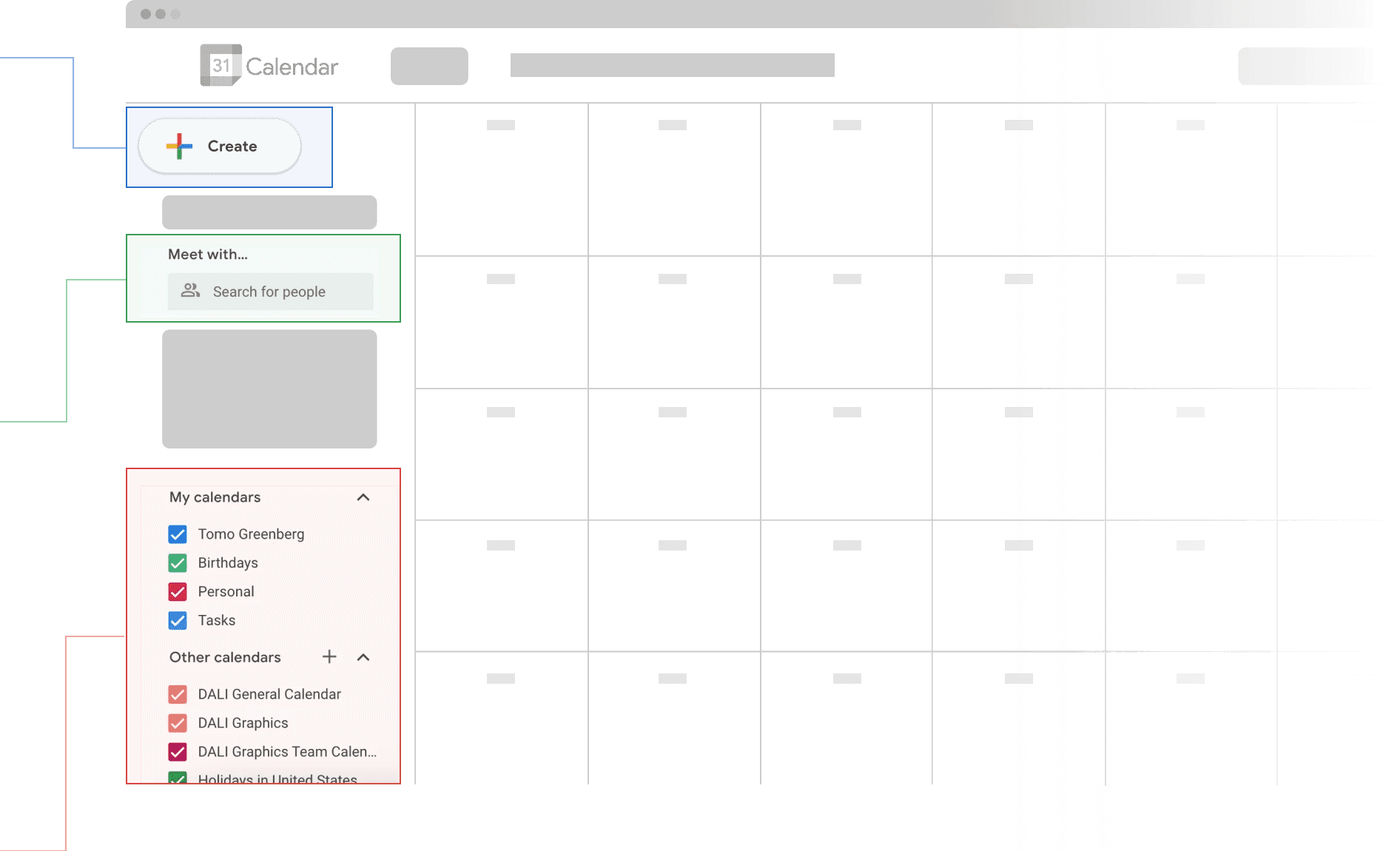SUMMARY
I conducted a study into the Google Calendar (Desktop) user experience and prototyped a redesign with 3 key recommendations.
This was an academic project with mentorship from Google UX Researcher Mike D'Andrea as part of the course "Research Methods for Human Centered Design"at Dartmouth College.
TIMELINE
5 weeks
Take me to
01
RESEARCH
RESEARCH QUESTIONS
What are some of the most prevalent issues with the Google Calendar user experience? How could they be fixed?
Focusing on recommendations with maximum impact and minimal need for design changes.
STUDY DETAILS
Study Participants | 8 random students of Dartmouth College with various degrees of previous of experience with Google Calendar
Key Research Questions | What common issues do users have when using the site? What aspects deter potential users from using the site?
Peer Review | This study was edited and reviewed by 3 Dartmouth students and Google UX Researcher Mike D’Andrea
METHODOLOGY

LITERATURE REVIEW

COMPETITIVE ANALYSIS

INTERVIEWS
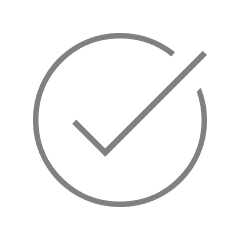
USABILITY TESTING
DETAILS
Review of several online sources including user feedback forums, articles and official product descriptions
RESEARCH QUESTION
What are the general strengths, weaknesses, and public opinions of Google Calendar?
02
REDESIGN
SUMMARY
Based on my research,
I identified 3 key areas of the left-side menu to redesign
REDESIGN 01
THE CREATE BUTTON
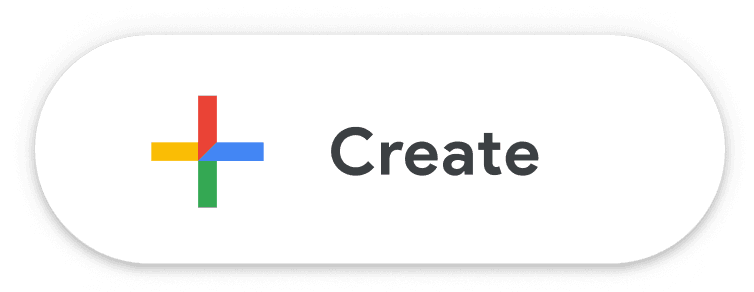
RESEARCH INSIGHT
The “Create” button is confusing, particularly when creating a new calendar
RECOMMENDATION
Re-organize the “Create” button’s dropdown menu
READ MORE +
READ MORE +
REDESIGN
Old
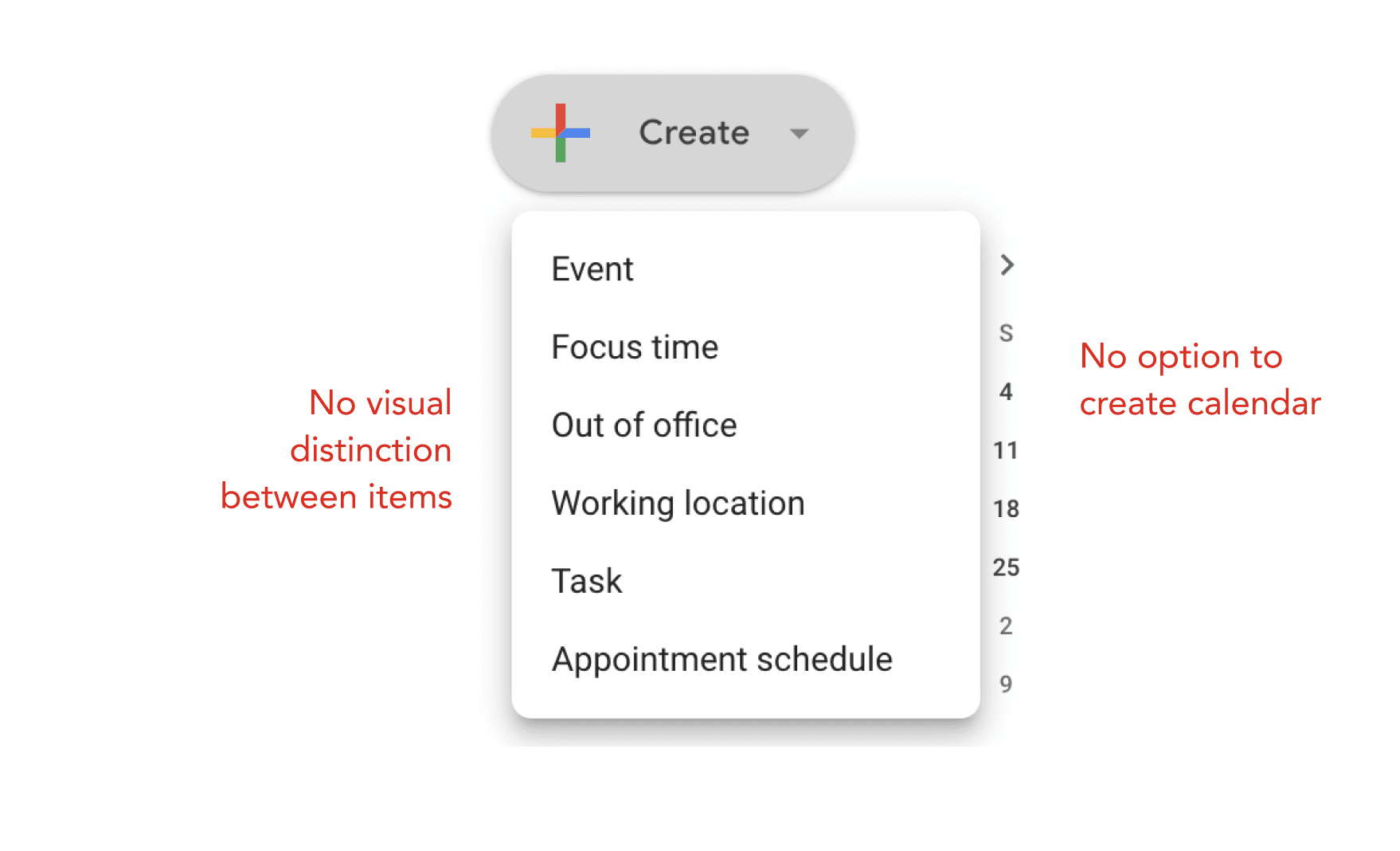
New
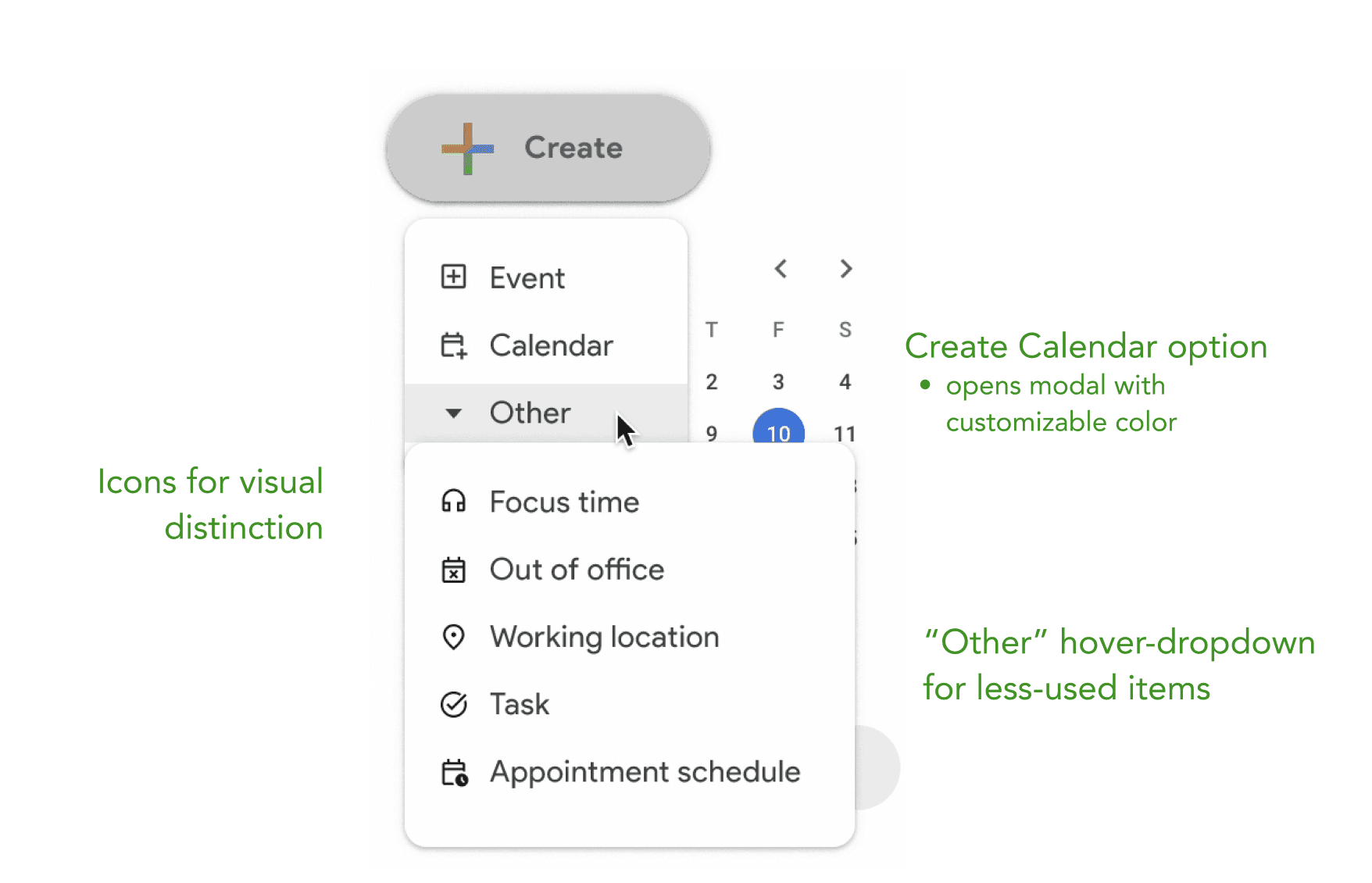
The result is a more intuitive and efficient way of creating a new calendar
+ lower cognitive load when choosing between items
REDESIGN IN ACTION
Creating new calendars
OLD: 6 clicks + 2 page redirects
NEW: 5 clicks + 0 page redirects
REDESIGN 02
"MEET WITH" SECTION
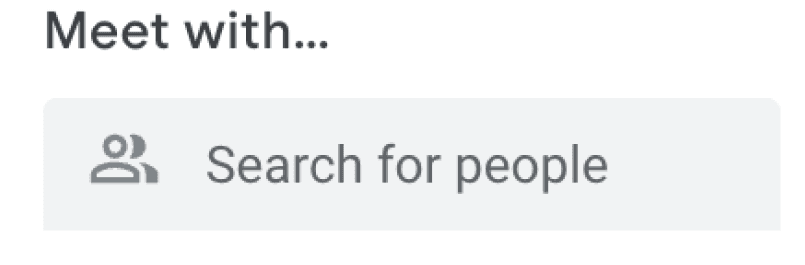
RESEARCH INSIGHT
The “Meet with” section makes viewing and subscribing to calendars unintuitive
RECOMMENDATION
Change “Meet with” section to multi-functional “Search for people” section
READ MORE +
READ MORE +
REDESIGN
Old
New
The result is a consolidated process for subscribing to calendars
+ a clear indication of the section’s functionality
REDESIGN IN ACTION
Calendar viewing & subscribing
OLD: 7 clicks + 2 page redirects
NEW: 3 clicks + 0 page redirects
REDESIGN 03
CALENDARS SECTION
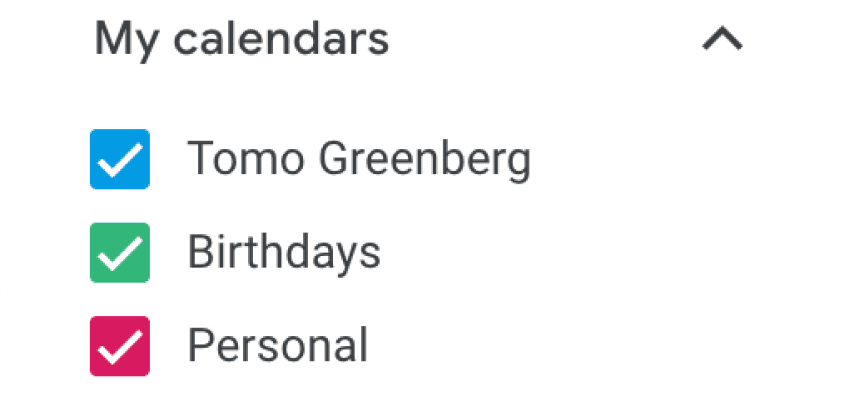
RESEARCH INSIGHT
Adding events to specific calendars is complicated and unintuitive
RECOMMENDATION
Add the option to create an event for a specific calendar within the calendars section
READ MORE +
READ MORE +
REDESIGN
Old
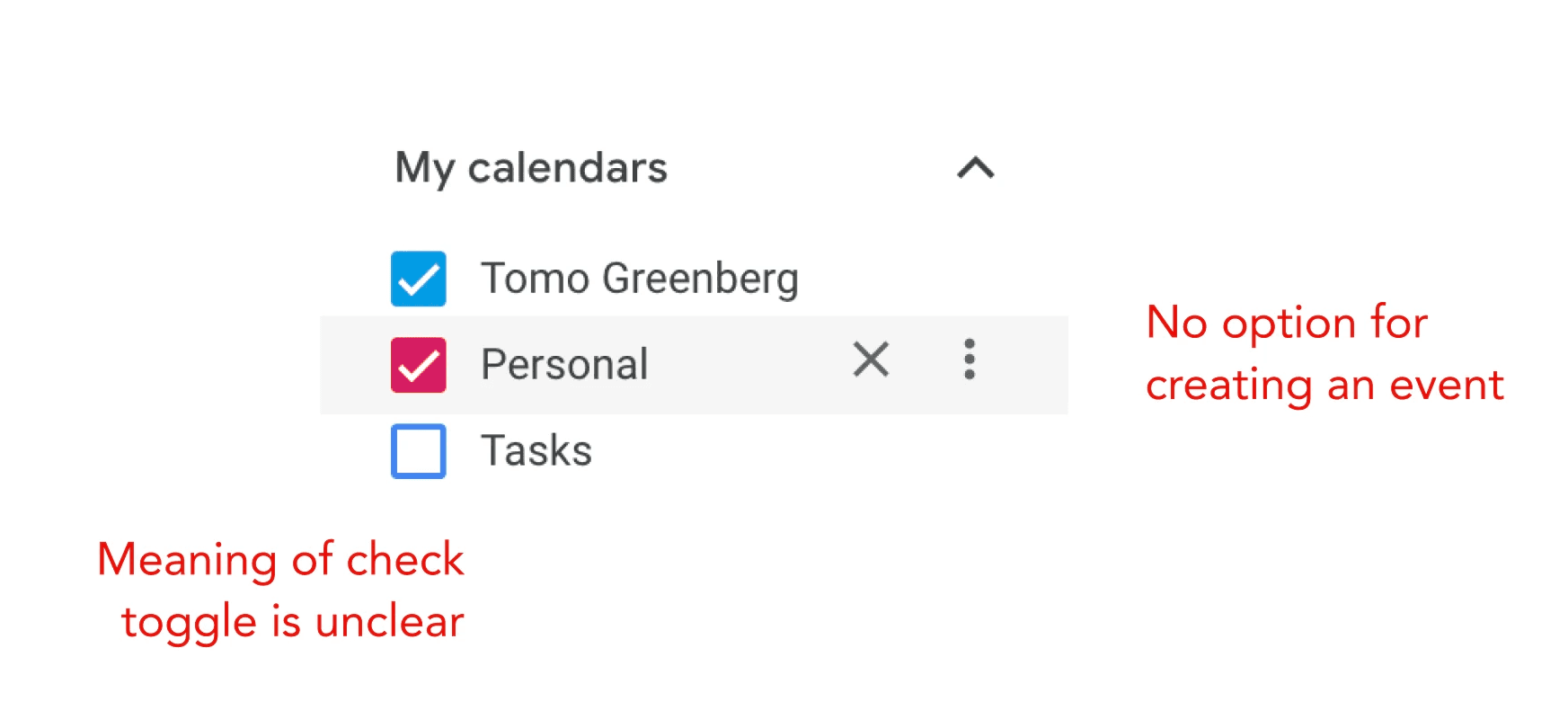
New